Description
Product details of Dell 3180 Chromebook 11.6 inches HD screen, 4GB Ram 16GB SSD, HDMI, WiFi, Webcam, Chrome OS.
🔹 Processor: Intel Celeron N3060 Dual-Core (1.60 GHz, 2M Cache, Burst up to 2.48 GHz)
🔹 RAM: 4 GB DDR3L (1600 MHz)
🔹 Storage: 16 GB SSD
🔹 Graphics: Intel HD Graphics
🔹 Display: 11.6″ HD LED Anti-Glare Screen
🔹 Operating System: Chrome OS with Google Play Store Support
🔋 Power & Battery:
-
3-Cell Li-Po Battery
-
Battery Life: 4–5 Hours (Depending on Usage)
🔌 Ports & Connectivity:
-
2 x USB Ports
-
1 x HDMI Port
-
SD Card Slot (Expandable Storage Support)
-
Bluetooth 4.0
-
Dual-Band Wi-Fi (802.11a/b/g/n)
🎯 Built-in Features:
-
720p HD Webcam
-
Built-in Microphone
-
Integrated Stereo Speakers
✅ Ideal For:
✔️ Online Learning
✔️ Web Browsing & Office Tasks
✔️ YouTube, Zoom & Other Android Apps (via Play Store)
✔️ Lightweight & Travel-Friendly




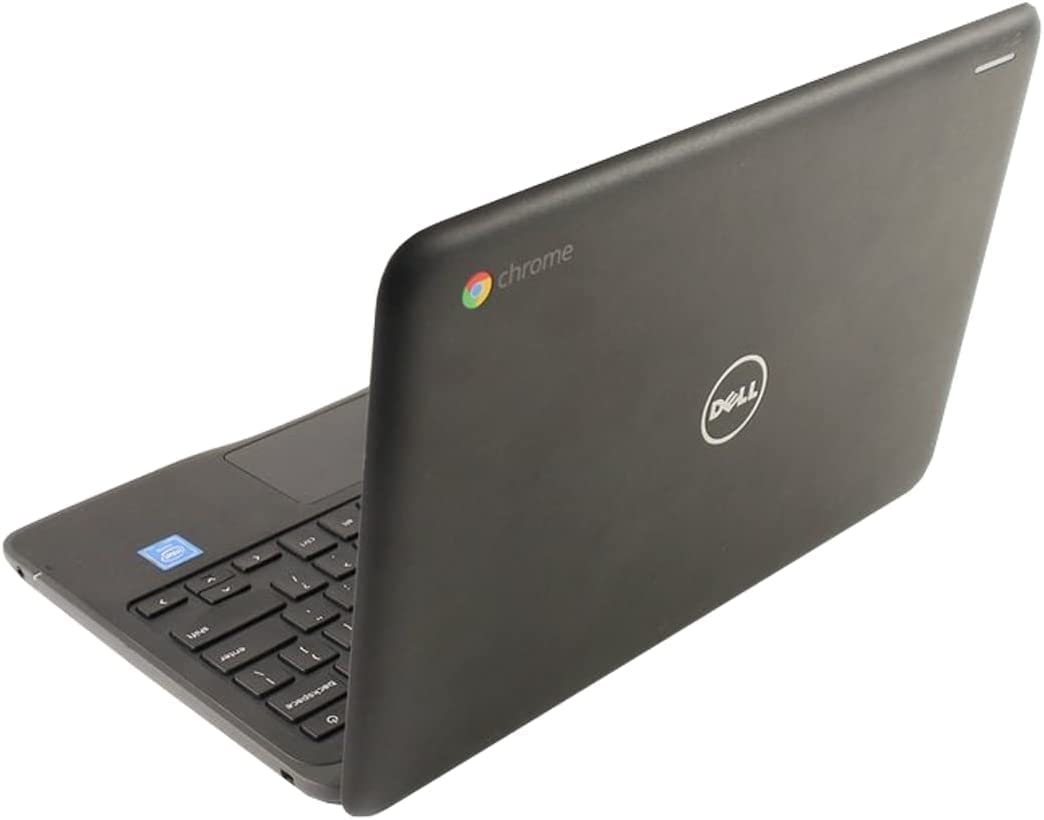





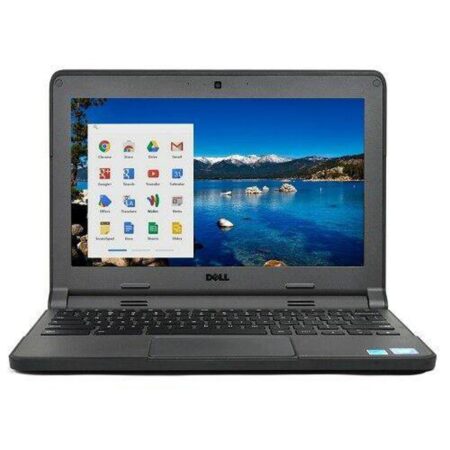





There are no reviews yet.